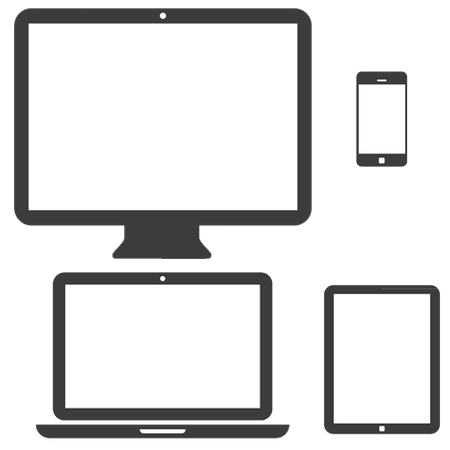Most Bigcommerce stores load the largest carousel slider image on even the smallest screens. While those nice images work great on a desktop, the file size is much too large for mobile devices, causing slow page loads ... and frustrated, impatient users.
Mobile internet users expect a web browsing experience on their phone or tablet that’s comparable to what they get on their desktop or laptop, and load time is a major contributing factor to page abandonment. A one-second delay in page response can result in a 7% reduction in conversions. That could potentially mean $255,500 in lost sales per year if your site is making $10,000 a day (source: Kissmetrics).
Responslider uses special HTML5 formatting code that makes use of just the right image for a user’s device. This allows for maximum quality with minimum file size and load time -- and minimal effort on your part. All you have to do is select the images you want to display and format them in the correct dimensions (we'll give you the specs) for each mobile device size, load them, and you're off and running.